Create this drawing easily in Paint 3D.
Open a blank canvas and make a black rectangle about 1/4 of the canvas at the bottom.

Blue Humming Bird Dinner Plate
by TheAc_LLC
Draw a white triangle and tilt it slightly to resemble a road
Draw a yellow stripe down the middle of the road
Make a blue rectangle for the sky background

Hello Possum iPhone XR 11 Case
by TheAc_LLC
Use the black marker to create some mountains, then fill in with the bucket tool
With the dark gray spray can tool, mist over the peaks of the mountains and below to create the base
With the black spray can darken the top, corners, sides and the white and yellow lines in the road

Sleek Blue Leggings
by TheAc_LLC
Using the light gray spray tool mist the tops of the mountains and the road a little
With the turquoise and light turquoise, spray the sky area
In 3D shapes use the sphere to create a white moon. Then use the capsule tool to make something that looks like a telephone pole after changing the color to black
Using the control key and left mouse select the telephone pole and copy and paste a duplicate. Then resize it accordingly.
Do this several more times

Big Kitty Silver Plated Necklace
by TheAc_LLC
Go to 2D and use the straight line tool to string wires between the poles
Use the marker tool to make some stars

Blue Plate Playing Cards
by TheAc_LLC
In 3D shapes using the capsule tool make something that looks like a car

Rainy Day Wear All-Over-Print Tank Top
by TheAc_LLC



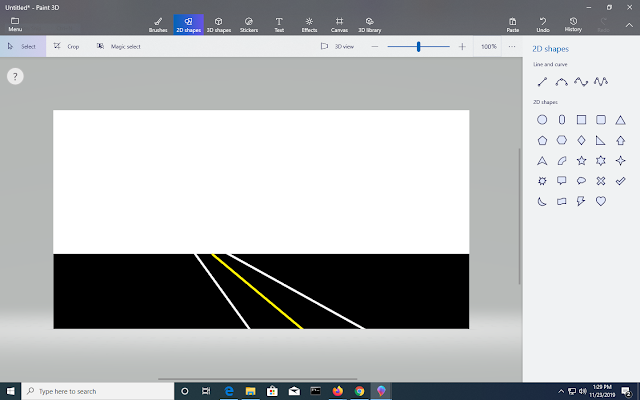









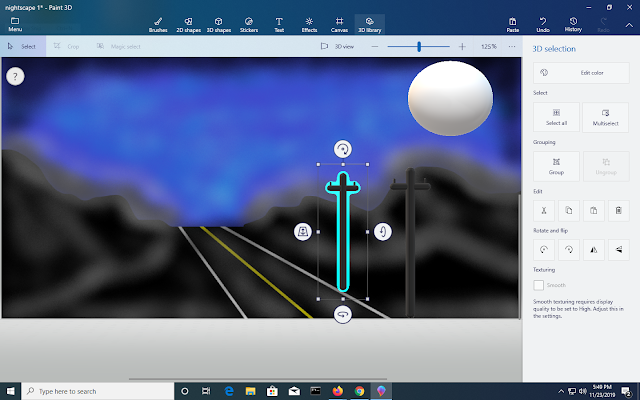








Comments
Post a Comment